Key System Guide
A step-by-step guide with visuals on how to obtain a free mspaint key.
Important Notices
By using/purchasing mspaint products, you automatically agree to the Terms of Service. Violating any of these terms will result in permanent blacklist from all current and future mspaint products.
YOU WILL NOT BE EXCUSED IF YOU DID NOT KNOW ABOUT THE TERMS OF SERVICE OR ANY OF IT'S RULES, YOU HAVE BEEN WARNED!
Before starting, any type of VPN/ad-blocker/bypasser must be disabled to continue. You will receive a temporary blacklist from Luarmor for any bypass attempt!
You are also required to login with your Discord Account.
Make sure your executor supports the Luarmor loader and mspaint. We list all of the tested and supported executors in our Discord server in #supported-utilities.
If you recieve any pop-up ad, just close it. (We don't control any type of ad content you will see.)
Want to skip ads and unlock all features instantly? Purchase a Premium Key! 🔥
Available Key Providers
[DISABLED] Linkvertise: 1 checkpoint → 12-hour key- Work.ink: 2 checkpoints → 12-hour key
Choosing a link shortener provider
1Open the Key System Page
Go to the Key System Page and select your preferred checkpoint provider.
2Start the Luarmor Process
On the Luarmor page, click the Start button.
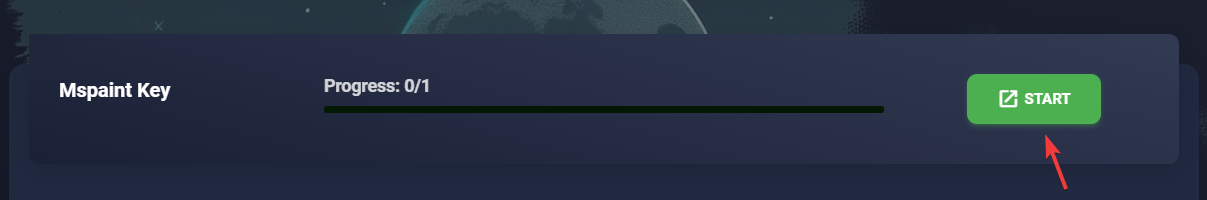
Provider Instructions
Through Linkvertise
3Start Linkvertise Tasks
Click the Get mspaint Key button.
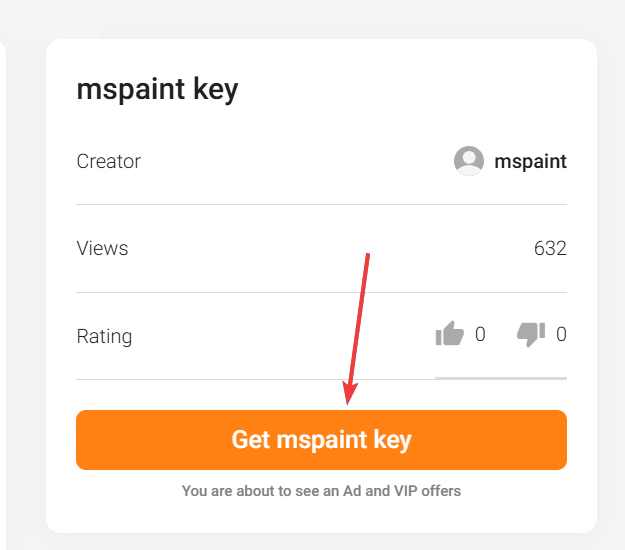
4Complete Required Tasks
If you receive a one-hour wait time, you can switch to the work.ink provider instead.
Complete all required tasks, then click Continue.
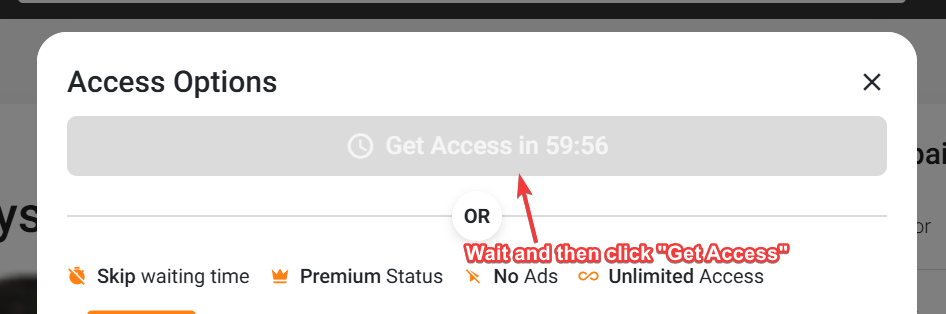
5Return to Luarmor
After completing all required task, click here to continue.
Through work.ink
3Start work.ink Tasks
Click the Go To Destination button.
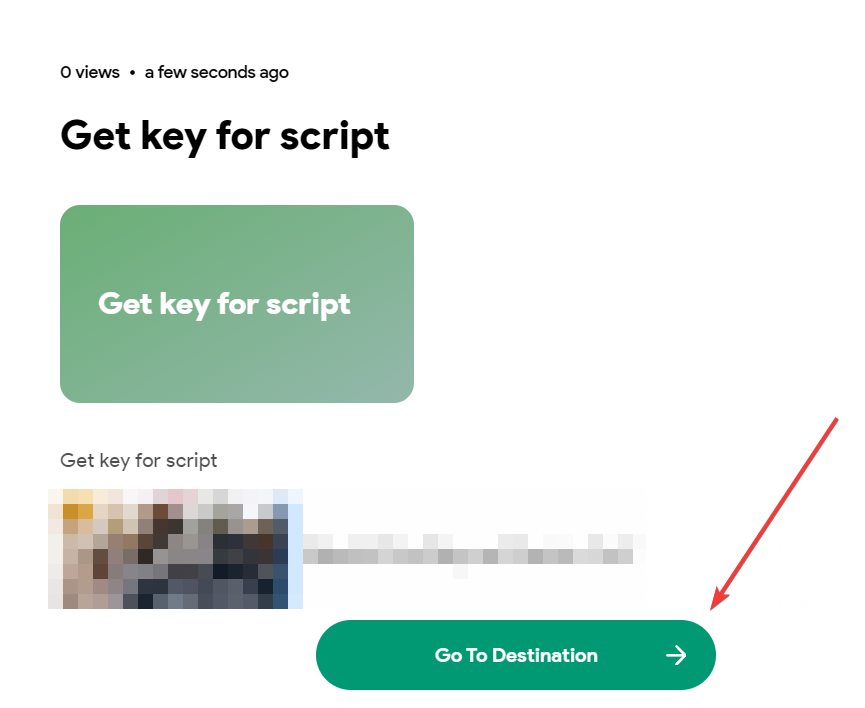
4Continue With Ads
Wait, then click Continue With Ads.
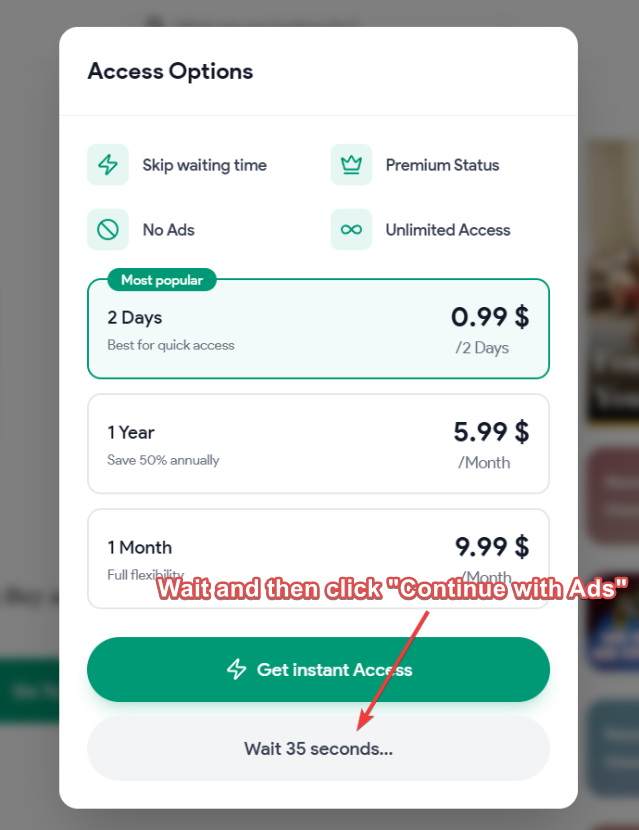
5Confirm Destination
Scroll down, then click Proceed To Destination again.
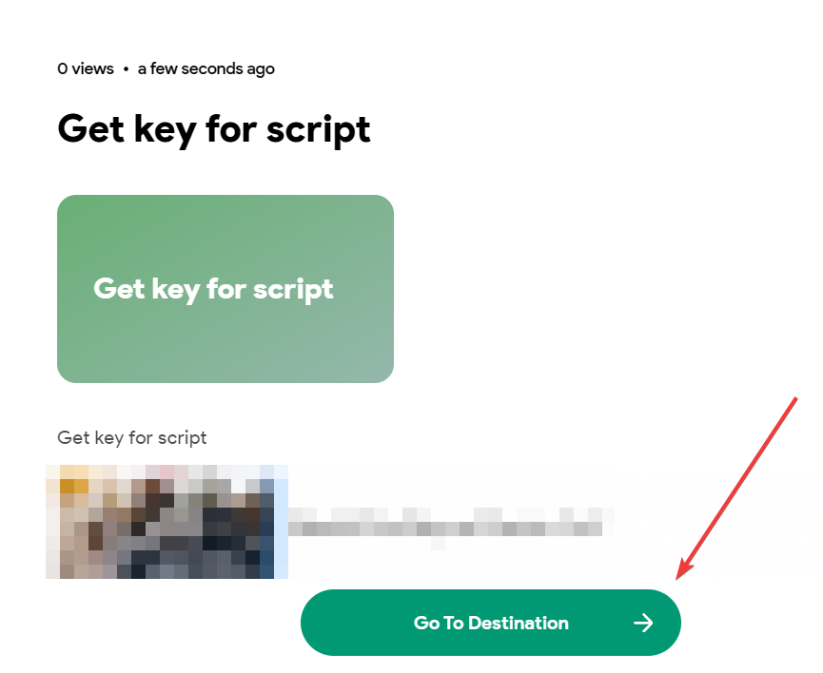
6Access the Link
You do not need to install anything. Simply click Install and wait until it completes.
Wait, then click Proceed to Safe Destination and complete the required tasks.
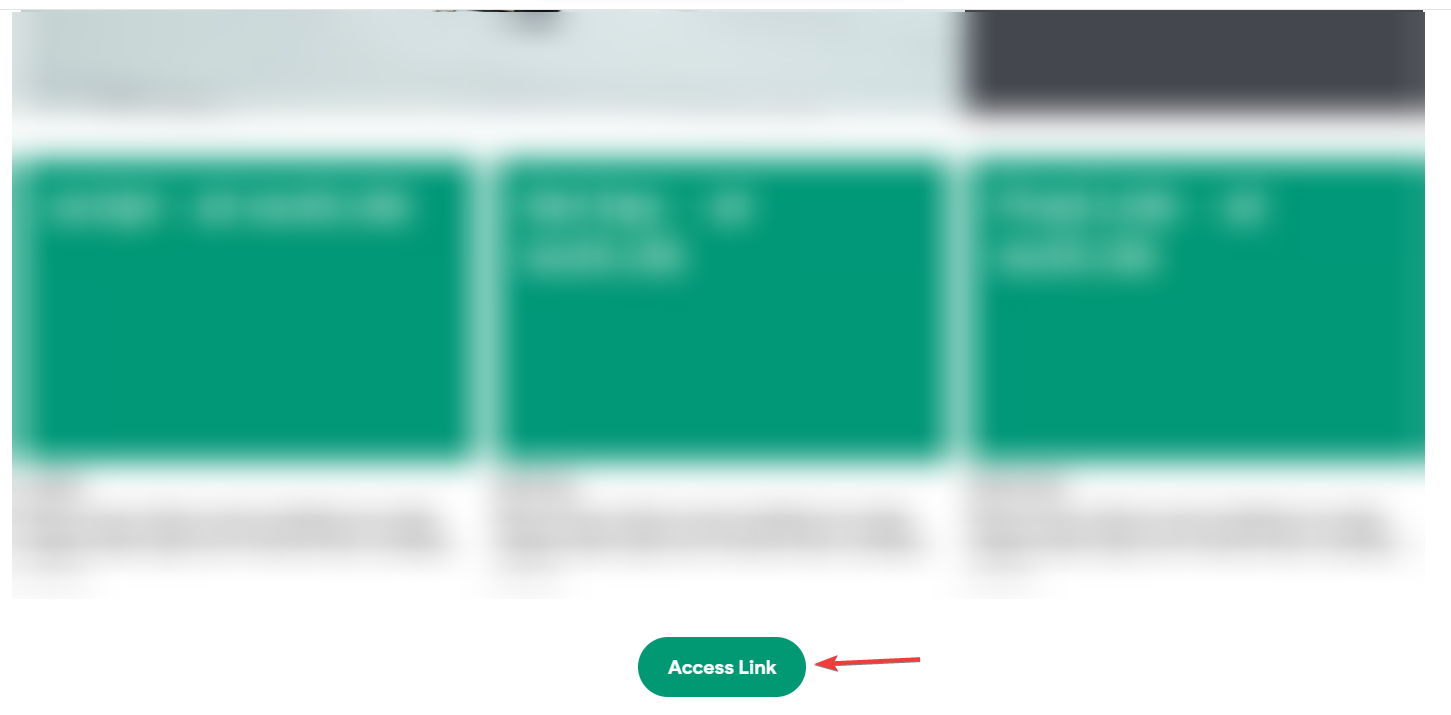
7Complete Tasks
Scroll down and click Go To Destination.
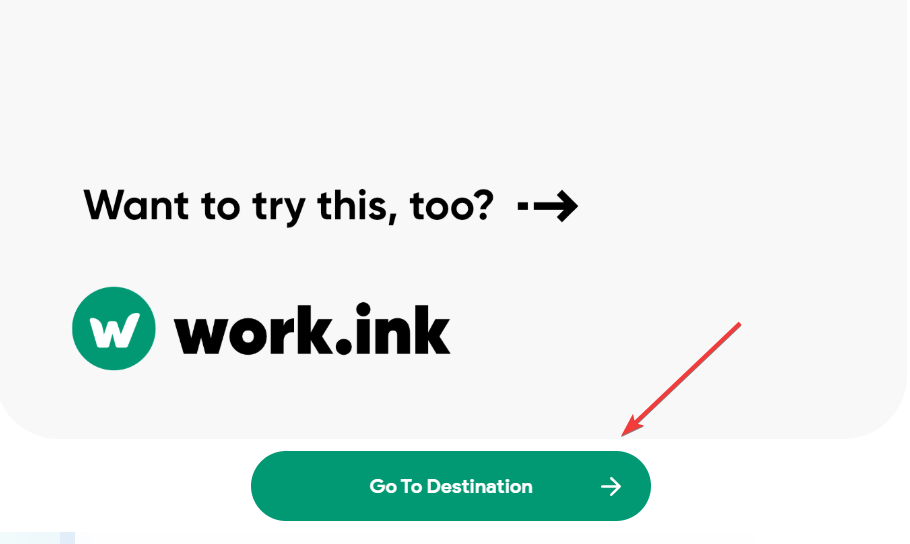
8Return to Luarmor
You can now click here to continue.
Final steps
1Generate or Renew Your Key
After being redirected back to Luarmor, click Get a New Key.
If you already have a key, click Renew instead and skip to Step 5.
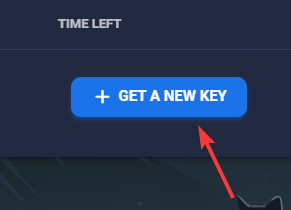
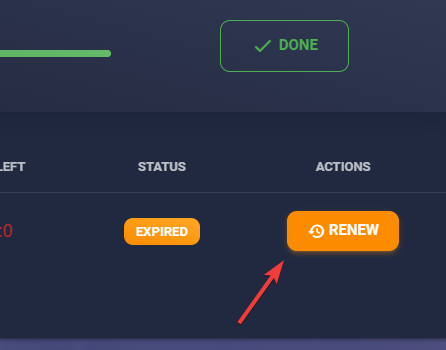
2Copy the Generated Key
Once the key is generated, copy it to your clipboard.
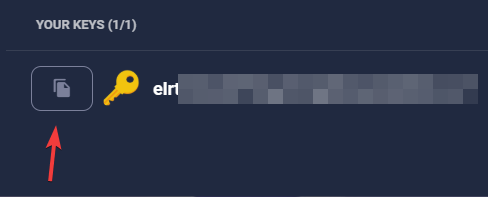
3Redeem the Key in Discord
Open Discord and go to the #get-script channel in our Discord Server.
If you can't find the channel, enable Show All Channels option in the server settings.
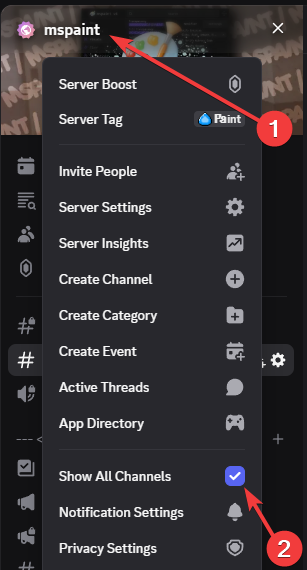
Click the Redeem Key button in the script panel.
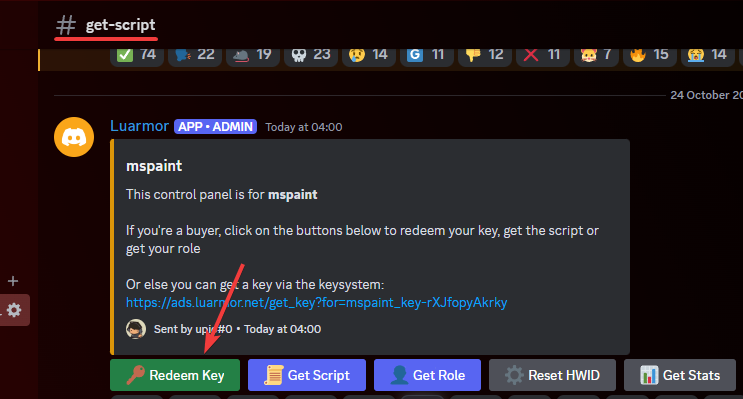
4Submit the Key
Paste the copied key into the input field and click Submit.
Ensure there are no extra spaces before or after the key, or you will receive the error:
Something went wrong. Try again.
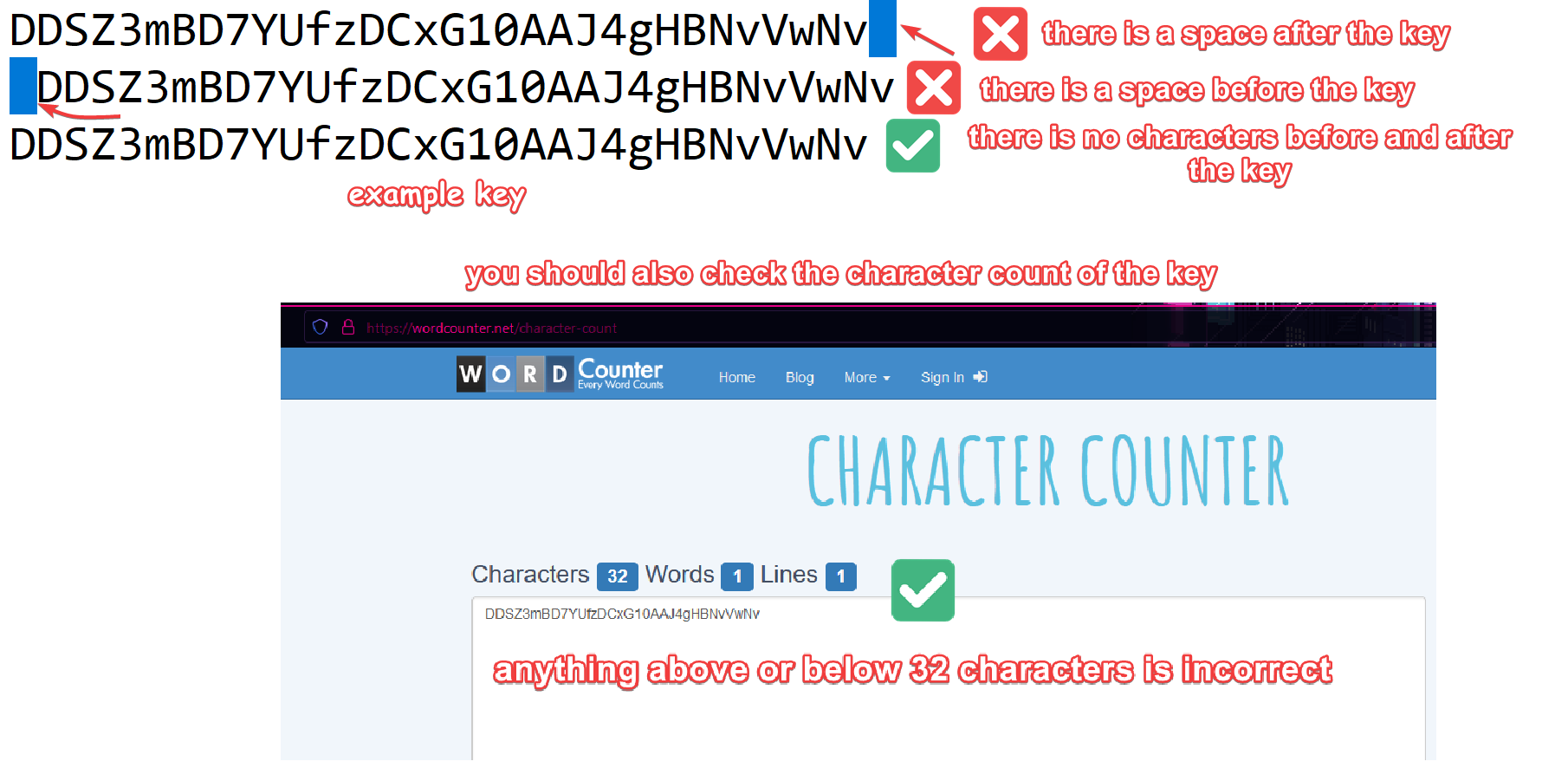
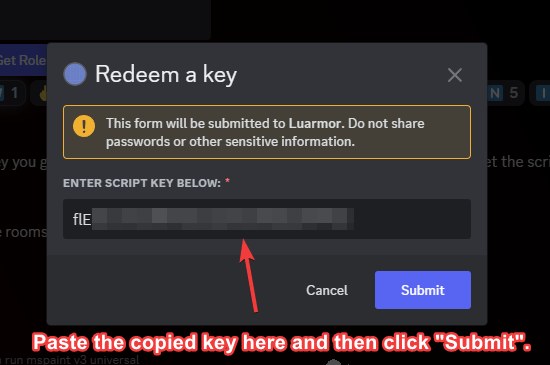
5Get the Whitelisted Role
To unlock be able to make suggestions, report bugs and access more channels, you need to get the Whitelisted role.
Click the Get Role button in the script panel.
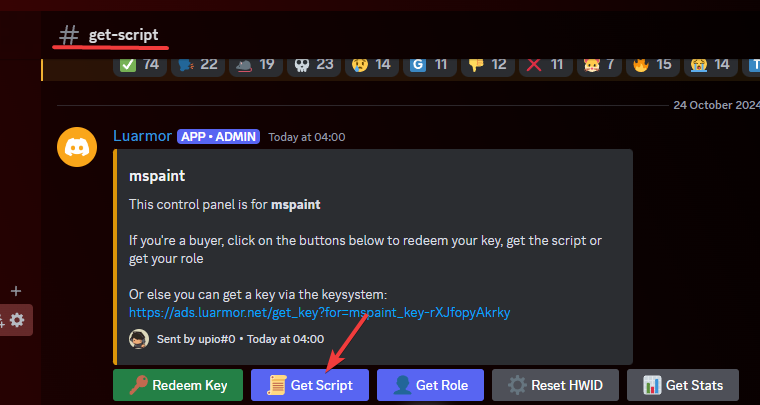
6Get the Script
Click Get Script, scroll down and then copy and paste the provided script into your executor.
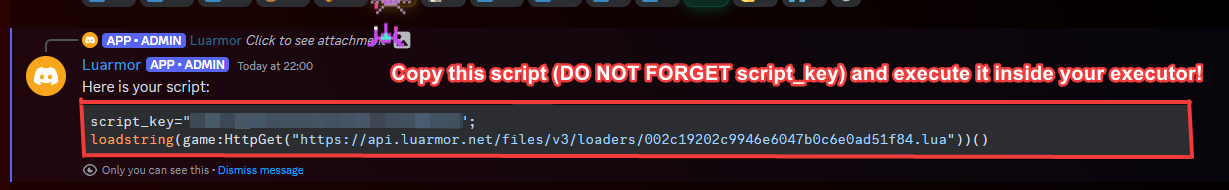
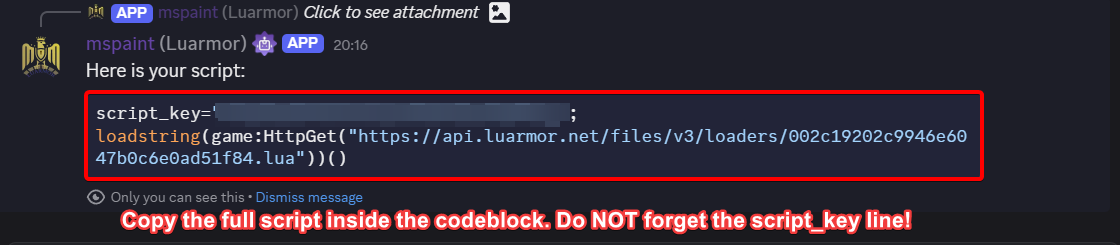

Want to skip the Key System?
If you want to skip ads and unlock all features, purchase a Premium Key here: